







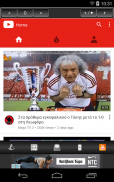


Super Remote Free for VLC

Perihal Super Remote Free for VLC
Control VLC, using Smartphone
Settings:
1. IN OUR PC Go to www.videolan.org , download and Install VLC Player
2. IN OUR Phone Go to play.google.com/store and search "Super VLC Remote or Super VLC Remote Free" install
3. IN OUR PC OPEN VLC Player
4. Go to Tools / Preferences "CTRL + P" from the menu.
5. In Show settings, switch to the radio button that says All.
6. At the left, scroll and navigate to Interface / Main Interfaces.
7. From Settings of the main interface, under Extra interface modules check the box that says Web.
8. In Advances Preferences, navigate further into the settings Interface / Main Interfaces - Lua.
9. Under Lua HTTP, input a password in its respective text box, e.g. "123"
10. Afterwards, restart VLC.
If prompted by Windows Firewall, give VLC the access to public and private networks. The feature has been activated successfully.
11. The only thing that we should know is the local IP of the system which has VLC installed.
To find out the local IP
12. Go to start and type cmd. Run cmd.exe, In command prompt, enter ipconfig/all. OR
13. Look for IPv4 Address. In this example it is seen as 192.168.2.10
Taking an IP like this one, go to your smartphone’s Super VLC Remote
Add computer
Computer name, IP adress, PORT and Password
Features:
Add current directory to Playlist
Add File to Playlist
Add current directory to Playlist and play
Add File to Playlist and play
Add Online TV list to Playlist
Add Youtube video url to Playlist
Add Youtube video url to Playlist and play
Playlist Sort by item number 0-9 or 9-0, item name A-Z or Z-A and random
NOTE: if use playlist random, Vlc will be played files randomly
Create Stream
Streaming from Android devices to VLC "tested files: mp4,mp3,m4a,m4v,webm,flv,3gp"
Thank you
Kawalan VLC, menggunakan telefon pintar
Tetapan:
1. DALAM PC KAMI Pergi ke www.videolan.org, memuat turun dan Pasang VLC Player
2. DALAM Telefon KAMI Pergi ke play.google.com/store~~V dan mencari "Super VLC Remote atau Super VLC Remote Percuma" memasang
3. KAMI PC OPEN VLC Player
4. Pergi ke Peralatan / Keutamaan "CTRL + P" daripada menu.
5. Tunjukkan tetapan, beralih ke butang radio yang mengatakan Semua.
6. Pada sebelah kiri, tatal dan navigasi ke Muka / Muka Main.
7. Dari Tetapan antara muka utama, di bawah modul antara muka tambahan tandakan kotak yang mengatakan Web.
8. Pendahuluan Keutamaan, navigasi lebih jauh ke dalam tetapan antara muka / Main Antaramuka - Lua.
9. Di bawah Lua HTTP, input kata laluan di dalam kotak teks masing-masing, misalnya "123"
10. Selepas itu, mulakan semula VLC.
Jika digesa oleh Windows Firewall, memberi VLC akses kepada rangkaian awam dan swasta. Ciri ini telah diaktifkan dengan jayanya.
11. Satu-satunya perkara yang kita perlu tahu ialah IP tempatan sistem yang VLC dipasang.
Untuk mengetahui IP tempatan
12. Pergi untuk memulakan dan cmd jenis. Main cmd.exe, Dalam command prompt, masukkan ipconfig / all. ATAU
13. Lihat untuk IPv4 Alamat. Dalam contoh ini ia dilihat sebagai 192.168.2.10
Mengambil IP yang seperti ini, pergi ke Super VLC Remote telefon pintar anda
menambah komputer
nama komputer, alamat email yang asal IP, PORT dan Kata Laluan
Ciri-ciri:
Menambah direktori semasa ke Senarai Main
Tambah Fail kepada Senarai Main
Menambah direktori semasa ke Senarai Main dan bermain
Tambah Fail ke Senarai Main dan bermain
Tambah senarai TV Online ke Senarai Main
Tambahkan Youtube url video ke Senarai Main
Tambahkan Youtube url video ke Senarai Main dan bermain
Senarai Main Susun mengikut jumlah item 0-9 atau 9-0, nama item A-Z atau Z-A dan rawak
NOTA: jika penggunaan senarai main rawak, Vlc akan dimainkan fail secara rawak
Buat Stream
Streaming dari peranti Android untuk VLC "fail diuji: mp4, mp3, m4a, m4v, webm, flv, 3gp"
Terima kasih






























